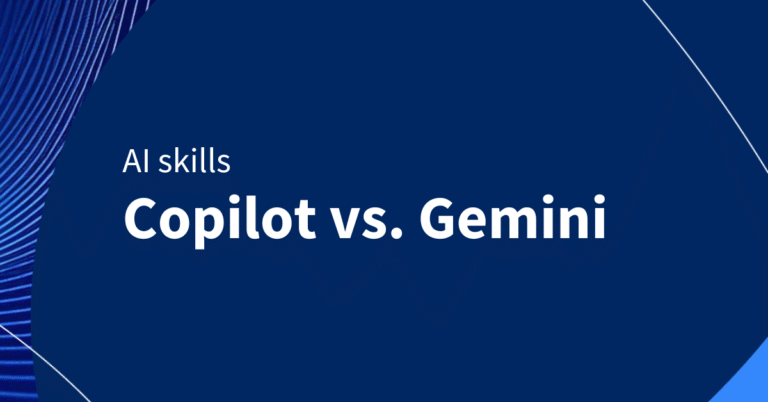In the world of coding, AI tools are becoming like virtual teammates. They are helping you write code faster, fix bugs, and even explain tricky concepts. Copilot vs gemini there are two of the most popular tools in this space are GitHub Copilot (by Microsoft) and Google Gemini Code Assist. While both are powerful, they come from different backgrounds and are built with slightly different goals in mind.
Table of Contents
GitHub Copilot
GitHub Copilot is developed by GitHub and OpenAI (the same team behind ChatGPT), and it’s often described as your AI pair programmer. It’s built to sit quietly inside your code editor and help you as you type, suggesting whole lines or blocks of code, completing functions, and even generating code from comments. Think of it as an intelligent autocomplete that understands code context and grows smarter the more you use it.
Copilot works best when you’re already coding and want quick help without switching windows. It’s tightly integrated with GitHub, so it’s also great for developers who work in repositories, open pull requests, and collaborate through GitHub’s platform. It also offers a chat mode called Copilot Chat, where you can ask questions like “Why is this error happening?” or “Can you refactor this function?” right inside your IDE.
Google Gemini Code Assist
Gemini Code Assist is part of Google’s Gemini AI family. It’s designed to do more than just complete your code. It can understand entire projects, review pull requests, suggest changes, and even help with migrations, tests, and documentation. It’s a more conversational assistant, which means instead of just typing code, you can chat with it in natural language and get intelligent answers back.Gemini shines in Google’s ecosystem, working well with tools like Android Studio, Firebase, and Google Cloud. It’s especially helpful for developers who build cloud applications, mobile ,apps, or work with Google services. Gemini also offers a generous free tier, making it a solid option for hobbyists, students, or anyone exploring AI-powered development for the first time.
In short:
- Copilot: Quiet helper inside your editor, great at suggesting code and integrating with GitHub. Feels like autocomplete with a brain.
- Gemini: Chatty, project-wide assistant that explains code, suggests changes, and helps across Google’s cloud and app tools.
Both aim to make your coding life easier but how they do it, and where they shine, depends on your workflow and preferences.
2. Language Coverage
- Copilot draws on a vast corpus of public repositories and natively supports dozens of languages such as JavaScript, Python, TypeScript, Ruby, Go, Rust, and more excelling in ecosystems with rich open-source communities.
- Gemini’s free tier is tuned for “all programming languages in the public domain,” with explicit support for 38 languages (including Bash, C#, Dart, Kotlin, R, Scala, Swift, and SQL) as validated by Google’s internal testing.
3. IDE & Workflow Integration
- Copilot plugs into Visual Studio Code, Visual Studio, Neovim/Vim, JetBrains IDEs, and GitHub Codespaces. A CLI extension also lets you invoke Copilot directly from your terminal.
- Gemini offers plugins for VS Code and JetBrains, plus first-party integrations in Google Cloud Shell, Cloud Code, Firebase, Android Studio, and a GitHub App that injects AI-powered code reviews right into your pull requests.
4. Context Awareness & Memory
- Copilot leverages open files, imports, and comments to infer local context; its “Copilot Chat” pane can ingest snippets or entire files for deeper, conversational Q&A. Multi-file “Edits” are in beta but already allow cross-file refactors.
Gemini uses a chat interface with a 128,000-token context window (largest in the industry), enabling it to remember substantial portions of your codebase in one session.
It surfaces code suggestions inline and through the conversational pane, and can even call specialized tools (e.g., to query GitHub or Google Docs) without leaving the IDE.
5. Core Coding Features
6. Usage Limits & Pricing (Individual/Free Tier)
- Copilot Free (sign-in with a personal GitHub account):
- Gemini Code Assist (Individual/Public Preview):
Paid upgrades for each tool increase limits, unlock advanced models (Gemini 2.5 Pro, GPT-4.5, Claude 4), and add enterprise controls.
7. Summary on Copilot vs gemini
- GitHub Copilot
- Strengths: Deep GitHub and IDE embedding; proven inline completions; cross-file edits; established enterprise adoption.
- Considerations: Relatively low free-tier limits; multi-file editing still maturing.
- Strengths: Deep GitHub and IDE embedding; proven inline completions; cross-file edits; established enterprise adoption.
- Gemini Code Assist
- Strengths: Generous free usage; vast context window; seamless Google Cloud integration; robust code reviews.
- Considerations: True multi-file refactoring is only available in paid tiers; newer product with evolving feature set.
- Strengths: Generous free usage; vast context window; seamless Google Cloud integration; robust code reviews.
Choosing between them depends on your workflow: if you’re deeply invested in GitHub’s ecosystem and need mature multi-file edits, Copilot may be your best fit. If you want high free-tier allowances, advanced conversational context, or native GCP tooling, Gemini Code Assist offers compelling value.
You might be interested in following article
InZoi Drops Denuvo Before 2025 Launch: Why Fans Are Freaking Out ?