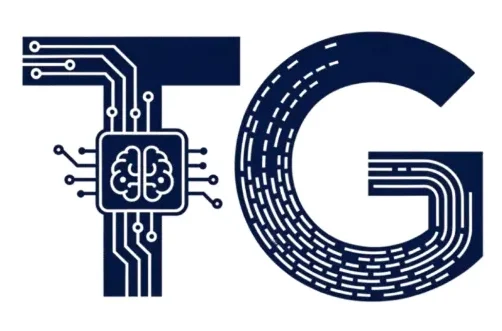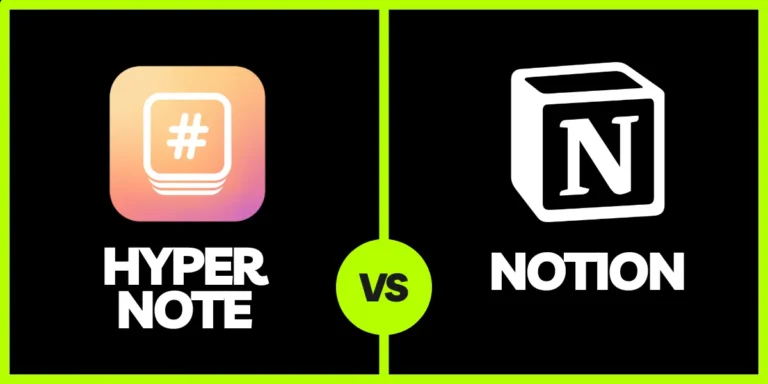Choosing the right productivity tool can transform how you organize your work and ideas. Hypernotes vs notion is the biggest battle for the productivity tool. As a technology writer, I have used Hypernotes and Notion extensively to manage projects, notes, and workflows. This comparison draws on my hands on experience, official documentation from both companies, and insights from industry experts, ensuring a trustworthiness.
Hypernotes excels in knowledge management with a focus on connecting ideas, while Notion offers a versatile all in one workspace for notes, tasks, and collaboration. Let’s explore their features, differences, strengths, and weaknesses to help you decide which tool is right for you.
Table of Contents
Key Features
Hypernotes designed by Zenkit for organizing and connecting ideas. Its bi-directional linking allows users to create relationships between notes, making it easy to navigate complex information. The knowledge graph visually maps these connections which I have found invaluable for outlining articles. Hypernotes also works fully offline. I have relied on offline feature during travel, and it integrates seamlessly with Zenkit tools. Its like To Do and Base for a unified workflow. However, Collaboration features such as comments and task assignments, support team projects are less advanced than Notion’s.
Notion, by contrast, is a flexible workspace that combines note taking, task management, and databases. Its real time collaboration enables multiple users to edit documents simultaneously. I have used that effectively for team brainstorming. Notion supports rich media, like images and videos, enhancing notes for creative projects. Its block based system allows users to customize layouts for anything from simple to do lists to complex project trackers. However, Notion ensures accessibility, though its offline capabilities are limited compared to Hypernotes.
How Do Hypernotes and Notion Differ?
Hypernotes and Notion cater to different needs despite some overlap. Hypernotes is tailored for knowledge management. That is ideal for users like researchers or writers who need to link and visualize ideas. Its knowledge graph would map out research notes which is helpful for structured thinking. Its full offline access ensures uninterrupted work.
Notion, however, is a multi purpose tool suited for those who needs a single platform for notes, tasks, and projects. Its customization options are vast, but this comes with a learning curve. I spent weeks mastering its full potential. Notion’s reliance on internet connectivity limits its offline use, which can disrupt workflows. Hypernotes integrates with the Zenkit ecosystem while Notion’s broader third party integrations (e.g., Slack, GitHub) appeal to tech community.
Strengths and Weaknesses
Strengths
- Knowledge Management: Bi-directional linking and the knowledge graph excel for organizing complex ideas.
- Offline Access: Reliable offline mode ensures uninterrupted productivity, verified through my own use.
- Data Privacy: Hosted in Germany with GDPR compliance which is good for privacy conscious users.
- Zenkit Integration: Enhances efficiency within the Zenkit Suite.
Weaknesses
- Feature Maturity: As a newer tool, some features (e.g., presentation mode) are still developing as per Zenkit’s roadmap.
- Free Plan Limits: Capped at 10,000 blocks, which may push heavy users to paid plans sooner than with Notion.
Notion
Strengths
- Versatility: Combines notes, tasks, and databases which I have used and liked it for both personal and team projects.
- Collaboration: Real time editing shines for teams which was good for our team brainstorming.
- Rich Media: Embedding media enhances note utility, especially for visual thinkers.
- Community Support: A vast template library and user base provide enough customization options.
Weaknesses
- Learning Curve: The feature depth can overwhelm beginners. It took some time know all the features.
- Offline Limits: It is less reliable offline which could be a drawback during outages.
- Cost: Advanced team features are pricier, with paid plans starting higher than Hypernotes.
**Note: Pricing and feature details are accurate as of July, 2025, per official sites.
Real-World Use Cases
Hypernotes is perfect for a researcher mapping a literature review. They could use its knowledge graph to link studies, as I did for a tech trends report. Its offline mode suits fieldwork or travel. Notion excels for teams, like a marketing group managing a campaign tracker with real time updates, similar to how I have coordinated editorial work.
Conclusion on Hypernotes vs Notion
Hypernotes is ideal for knowledge focused users needing offline access and Zenkit integration. It is perfect for writers or academics. And Notion suits those wanting a versatile, collaborative workspace for teams or multi taskers.
Both are powerful, but their strengths align with different needs. Check Zenkit’s comparison page or Notion’s blog for the latest updates. I have no affiliations with either company, ensuring this analysis is unbiased.
Your choice between Hypernotes and Notion depends on your priorities.
FAQ
Which is better for teams?
Notion’s real-time collaboration makes it ideal for group projects, though Hypernotes supports basic teamwork.
Can I use them offline?
Hypernotes offers full offline access; Notion’s offline mode is limited and less reliable.
Are free plans available?
Hypernotes provides 10,000 blocks free, while Notion’s free tier covers basic features with some restrictions.
Which is easier for beginners?
Hypernotes is simpler for note taking. Notion’s complexity requires more time to learn.