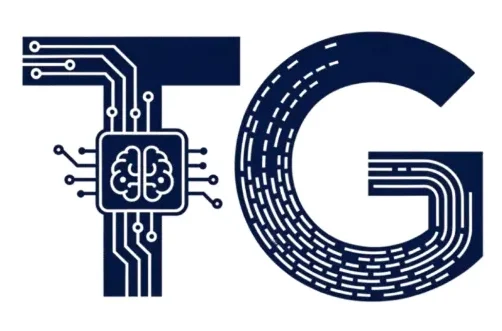In today’s fast growing business environment, providing efficient customer support and managing internal issues are crucial to success. A ticketing system plays a huge role in solving these processes, ensuring that businesses can handle large volumes of customer requests and internal issues very well. Whether you are managing an IT help desk or providing customer service, ticketing systems normalize the process of tracking, assigning task, and resolving problems in the organization.
This article will guide you through the important of ticketing systems, covering how it work, key features, and the benefits in the corporate environment.
Table of Contents
What is a Ticketing System?
A software package that is used to automate customer service and support system. It is also called a help desk, it enables the customers of an organization to communicate with each other. Every ticket is a question, problem or request entered by a user within the organization or by a customer. These systems help to document user requests, route them appropriately and ensure they are resolved efficiently.
Ticketing systems are a popular choice for industries such as IT service management, customer support and event management due to the high volume of inquiries and service requests that these organizations serve.
How a Ticketing System Works
The process behind a ticketing system is straightforward, yet powerful. Here’s a breakdown of the typical workflow:

- Ticket Creation:
When any user or customer faces an issue, they send a request through channels such as Email, Web forms, Chat & Call. The system will automatically file a ticket with some description of the issue. - Ticket Assignment:
After that, the ticket is sent to the department or an agent with the appropriate skill for problem-solving. When it comes to ticketing, most of the time, automation is used to prioritize and assign tickets such as urgency, department or agent expertise etc. - Response and Resolution:
The identified agent handles the issue. This could be working with another team, or possibly a followup can be conducted to get more detail from the customer. - Ticket Closure:
The ticket will be closed once the issue is fixed. The system then notifies the customer of the resolution and the ticket is closed (or archived for later reference if needed).
This streamlined process ensures that no request or issue goes unanswered, enhancing customer satisfaction and team efficiency.
Key Features of a Ticketing System
A robust ticketing system offers a range of features to facilitate issue management and enhance user experience. Below are some key features:
1. Ticket Creation and Management
The ticketing system allows users to submit tickets across different channels. The request is then logged with the system, and agents are able to monitor it. You can easily categorize them, tag them & route each of these tickets to right team basis any predefined rule allowing for quick resolution.
2. Automation and Routing
Automated ticketing is a must-have in the present market requirements. By creating rules, businesses can route tickets to the right department or agent automatically depending upon the type of request. Ticket priority can also be automatically adjusted based on the severity of the issue.
3. Knowledge Base
A lot of ticketing systems include a help centre which lets your customers search for answers to common problems before submitting the ticket. This is self-service, which makes the users finds a quick answers, so these are tickets that do not reach the agents hands.
4. Reporting and Analytics
It has a reporting feature which allows businesses to track the performance of their team and report metrics like average ticket response and resolution times. Analytics can spot trends and patterns in support requests, which process analysts to lift up giving a different lens to service improvement.
5. Multi-Channel Support
Multi-Channel Support Ticketing systems can manage requests from several channels like email, live chat, social media etc., all in one single interface. This way, no ticketgets left behind, which ever way it is raised.
Types of Ticketing Systems
Different businesses have varied needs when it comes to ticketing systems. Here are the primary types:

1. IT Help Desk Ticketing Systems
IT department focused systems that help an enterprise to manage the technical issues of the organization. Jira Service Desk is an example that might sound popular once you have asked about IT support management in general.
2. Customer Support Ticketing Systems
Customer service systems are customer-facing, and they primarily assist businesses in addressing customer interactions like questions, complains and service requests. Ticketing systems like Zendesk and Freshdesk do just that, streamlining customer service operations from different channels.
3. Event Ticketing Systems
This system is applied to tickets to be sold and for event management concert, conference or something else. Eventbrite and similar platforms take care of ticket sales, distribution and attendee organization.
Benefits of Using a Ticketing System
Investing in a ticketing system can transform how a business operates, offering several key benefits:
1. Improved Efficiency
Ticketing systems allow teams to manage more requests in less time. Automation, ticket prioritization and structured workflows keep tickets from stacking up and allow agents to focus on resolution work rather than ticket management.
2. Better Customer Satisfaction
Ticketing systems make a lot of sense for the customer too, as they provide faster response time, clear communication and tracking to ensure the overall experience is a pleasant one. This keeps the customers updated about their ticket status, resulting in lower frustration levels.
3. Centralized Information
A ticketing system serves as a single repository where all issues, conversations, and resolutions are trapped. By using this rejected ticket expression, it becomes effortless for agents to look at previous tickets and understand which the recurring issues are, and where they should maintain the continuity in terms of customer support.
4. Enhanced Collaboration
The differences in departments are addressed with ticketing systems when multiple agents or teams can collaborate on a single ticket. Internal notes and status notes keep everyone in the loop on ticket progress.
5. Data-Driven Decision Making
Informative reporting Reporting tools for high-level trends in customer issues, agent performance and common areas that need improvement. This approach allows firms to refine their support strategies continuously.
Challenges of Using a Ticketing System And Solutions
Though ticketing systems offer numerous advantages, businesses may face some challenges when implementing them:
1. High Ticket Volume
Challenge: Handling a high volume of tickets can overwhelm support teams.
Solution: Automation can help with things like routing tickets to the appropriate agents and setting priorities based on urgency.
2. Poor Internal Communication
Challenge: When your software delivery teams are not coordinated the customers tickets could bounce between departments, which can result in a delayed response.
Solution: Use the internal notes feature of the system to unify departments and keep communication flawless.
3. Lack of Customer Self-Service
Challenge: Sometimes customers ask very simple quesAons for which they do not need to get direct support and still create a ticket.
Solution: To reduce the number of unnecessary tickets, just include all possible Q&A in knowledge base.
Popular Ticketing Systems in the Market
Businesses have a number of strong choices when it comes to selecting a ticketing system. All these systems have different capabilities and hence it is a must to choose the one which serves your purpose. Some popular ticketing systems on the market nowadays include:
1. Zendesk
When people think of customer service and support ticketing systems, one of the most frequent names that come up is Zendesk. It is popular because of its ease of use and rich features that can be used by businesses to have a single platform where they can manage the tickets from various sources like email, live chat, phone call and social media. It also has ticket automation which is useful for responding faster and increasing productivity.
Some key features include:
- Omnichannel support: Track tickets from multiple channels to never miss a customer query.
- Customization: Make Zendesk your own customize it down to the most granular details like ticket workflows, and integrate third-party apps as needed.
- Analytics and reporting: Gain insights into customer behavior, team performance, and overall support effectiveness with in-depth reports.
- Self-service portal: Build out a help center with FAQs and forums for customers to get quick answers, which will reduce the number of incoming tickets.
Zendesk crm is ideal for businesses of all sizes, offering scalability, flexibility, and a wide array of integrations.
2. Jira Service Management (formerly Jira Service Desk)
Jira Service Management is preferred by IT support teams and large organizations dependent on robust issue tracking and project management to deliver better services. Its specialty in IT Service Management (ITSM) makes it the foundational option for companies that are managing complex internal or external technical support, and Atlassian is perfectly placed to care of long-term workflows.
Key features include:
- Incident and problem management: Incident and problem management—To track and resolve incidents quickly, while identifying recurring problems to enable proactive decision making for improved service quality.
- Automation: Use Automation to automate tedious tasks such as ticket assignment, issue prioritization, and team notification so that teams can work on more strategic issues.
- Integration with Jira Software: For teams who are using Jira as project management tool, JSM offers yet seamless integration where users can link the development & support wings of an organisations.
- SLA tracking: Increase the resolution time taken by teams to solve problems as per the deadline and expectations with automatic SLA tracking.
Jira Service Management is highly customizable and well-suited for teams dealing with IT ticketing system, development, and technical queries.
3. Freshdesk
Freshdesk is beloved for its straightforwardness and cost angle (especially to smaller organizations). Offering multi-channel support with a hassle-free setup, Freshdesk is a great helpdesk ticketing system for companies seeking to streamline their customer service efforts.
Key features include:
- Email-to-ticket conversion: Automatically turn event customer emails into tickets, so not a single request gets lost.
- Automated workflows: Freshdesk lets you create automation rules to automate repetitive tasks (like categorizing or assigning tickets to the right agents) on your helpdesk.
- Collaborative tools: Team inboxes, ticket merging, internal notes make it easy for teams to collaborate on issue resolution.
- Gamification: Freshdesk also includes a gamification feature to improve the engagement of the team, which is rewarded based on their performance and ticket resolution times.
Freshdesk is highly adaptable in that it offers IT ticketing system free as well as paid plans that could cater to small businesses but expand with them over time.
4. Salesforce Service Cloud
The Salesforce Service Cloud is an advanced customer service solution in the cloud which includes a powerful ticketing system. Leveraging on customers data to enables business provide personalized support, built on Salesforce CRM platform. If anything this makes it a great option for businesses that rely heavily on customer relationship management.
Key features include:
- 360-degree customer view: Integration with Salesforce CRM gives the agents a complete 360-degree of the customer which can be utilized to deliver personal and informed support.
- AI-powered support: It includes AI like Salesforce Einstein to give predictive analytics, automate responses, and suggest solutions based on past tickets.
- Self-service options: With Service Cloud, businesses can create branded self-service portals where customers can find answers to common questions or raise tickets themselves.
- Scalability and customization: Salesforce Service Cloud, being highly customizable & scalable, is an ideal choice for large enterprises who want to offer advanced support solutions.
Salesforce Service Cloud is ideal for businesses that want an all-in-one platform combining CRM, customer service, and support.
5. Zoho Desk
Zoho Desk offers another high-value ticketing system with their desk- the one who need want to keep spending in check for some powerful features. As is the standard for Zoho products, there are polished integrations with other tools in the Zoho ecosystem (CRM, project management, accounting software) making it a solid offering for businesses using them.
Key features include:
- Multi-channel support: The tool allows businesses to manage customer tickets from email, social media, phone and chat all in one place.
- Customizable workflows: Businesses can design ticketing workflows according to their requirements, contributing to more streamlined support operations.
- AI-driven assistance: Zoho Desk comes with an AI assistant called Zia that can automatically answer typical queries agents immediately have, provide them with ticket summaries and analyze customer sentiment.
- Custom reports: Receive in-depth reports on KPIs, including response times, no. of cases resolved, and agent productivity which are crucial for creating better support strategies.
It also ranks among the most affordable ticketing systems, is very easy to use, and offers a decent amount of customization making it perfect for small to medium-sized businesses (SMBs) seeking an all-in-one support solution.
6. Kayako
Kayako is a customer service tool that provides messaging support. A nicely designed, easy-to-use user interface coupled with great live chat integration let businesses provide real-time support to customers on any channel with Kayako.
Key features include:
- Unified inbox: You see all customer interactions from every channel in a single place and the overall customer journey.
- Live chat and messaging: Embedded in real time chat and messaging who fill the spots of agents to settle the doubts of customers as soon as possible, raising the satisfaction level and minimizing tickets’ cycles.
- Help Center: Create a full-featured self-help center where your customers can help themselves to solutions before even reaching out.
- Customer journey mapping: agents are presented a visual timeline of each customers history which allows them to deliver a personalized support experience.
So you are not only looking at supercharging your customer support strategy with minimum efforts and budget, Kayako is the way to go.
How to Choose the Right Ticketing System for Your Business
When selecting a ticketing system, consider these factors:
- Industry-Specific Needs: Does the system cater to IT support, customer service, or event management?
- Budget: Are you looking for a free or premium solution? Some platforms, like Freshdesk, offer free plans for small businesses.
- Scalability: Can the system grow with your business as your needs expand?
- Ease of Use: Is the platform intuitive, and does it require extensive training for agents?
- Integration: Does the system integrate with your existing tools, such as CRM or email marketing software?
Conclusion
A ticketing system is a must-have for any business that processes customer inquiries, internal technical issues or events. Not only do ticketing systems automate many tasks, but they also improve the ease of communication and information shared across the organization by reporting deeply across departments.increased efficiency long term helps create satisfied customers. Businesses can customize the ticketing system to suit their individual requirements, providing a broad selection of functions and customization so that support requests are answered promptly and effectively.
FAQs
1. What is a ticketing system?
A ticketing system is a software solution used to manage and track customer support or service requests.
2. Why are ticketing systems important?
They help streamline the process of addressing customer issues or internal technical problems, improving efficiency and customer satisfaction.
3. How do ticketing systems improve customer service?
By automating the routing of requests, ensuring timely responses, and providing customers with updates on the status of their queries.
4. Can ticketing systems be used for IT support?
Yes, ticketing systems like Jira Service Desk are designed specifically for IT departments to track and resolve technical issues.
5. What are some popular ticketing systems?
Some popular options include Zendesk, Freshdesk, Jira Service Desk, and Salesforce Service Cloud.