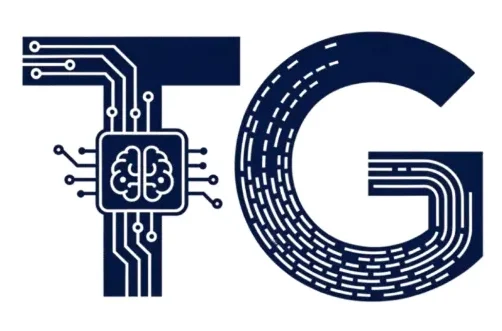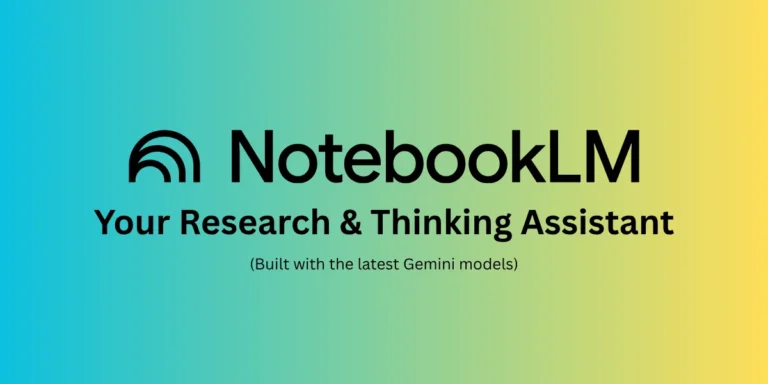NotebookLM is Google’s newest innovation in the world of productivity and artificial intelligence. As someone who regularly researches, writes, and organizes large sets of information, I have explored many tools and I believe NotebookLM is quite helpful and personal. It is launched by Google Labs and powered by the Gemini AI model. NotebookLM is designed to work with your own documents. Instead of pulling data from the web, it focuses entirely on the material you upload. It is making your research process smarter, faster and more reliable.
Table of Contents
Key Features Based on Real Use
After using Notebook it feels like handing your reading list to a personal assistant and asking them to give you the highlights. You can upload Google Docs, PDFs, YouTube transcripts, and web links. Once your content is in the system, it instantly reads and organizes it.
What impressed me most was the way it answers questions. I asked it to explain a dense report I uploaded and it gave me a clean, well organized summary in seconds. It even highlighted where in the document the answers came from.
Another useful feature is Audio Overviews. The AI turns your documents into short podcast style summaries. So you can listen while you do other work. You can use it during morning walks or cooking. Overall it is effective at helping me grasp the big picture.
NotebookLM also helps you build study guides, timelines, and even FAQs all from your own materials. It is like having a custom tutor who only studies what you give them.
How It is Different from Other AI Tools
What sets NotebookLM apart is how deeply it understands your content. Traditional AI chatbots rely on general internet knowledge. And NotebookLM stays in your documents. That means the answers you get are always backed up by your own sources.
It doesn’t try to guess or invent answers. Everything is tied to something real you have provided. That gives it a layer of trust and accuracy you don’t always get from other tools. Because of this, NotebookLM works especially well for students, researchers, writers, and anyone who needs to go deep into specific information without distractions.
Challenges You Should Know About
While NotebookLM is promising, it is not perfect yet. For example it isn’t built for real time collaboration like Google Docs. It is more of a solo research tool right now.
It also struggles a bit with documents that rely heavily on visuals like graphs, charts, or complex tables. The system focuses on text so anything outside that may be harder to interpret correctly.
And while the audio overviews are useful, they can sound robotic. If you are expecting something as natural as a podcast host then you may be disappointed.
Future Improvements in Progress
Google has already shown that they are committed to improving NotebookLM. Since launch, it has added mobile access, offline audio playback, and support for more file types.
In the near future, we expect better support for visual content, real time editing features, and tighter integration with other Google tools like Calendar and Drive. A paid version is also in the works for professionals who need advanced features or team sharing options.
Conclusion
NotebookLM is a fresh and powerful tool for those who want to understand their content faster and better. It’s not just another chatbot it’s a focused research assistant that respects your material and gives you smarter ways to learn from it.
Whether you’re writing a report, preparing for exams, or organizing a project, NotebookLM can help you cut through the clutter and get to what matters most.
FAQ
What does NotebookLM cost?
NotebookLM is currently free to use. Google is exploring paid versions for business and premium users, but most core features are available without cost.
Can I use NotebookLM on my smartphone?
Yes. There is a mobile app for both Android and iOS. It allows you to upload files, ask questions, and listen to audio summaries.
Does it keep my data private?
Google states that your content is private and only used to process your requests. Always check the privacy settings to make sure you are comfortable.
Is NotebookLM better than using ChatGPT or Gemini?
It depends on your goal. For general knowledge, ChatGPT or Gemini may be better. But if you want answers based only on your own documents, NotebookLM is a stronger, more reliable choice.